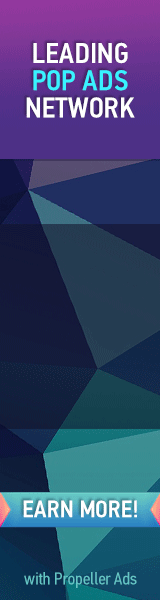Berikut cara untuk membuat file excel
menggunakan java.
Pada contoh ini saya menggunakan IDE
netbeans 7.2 - java 7.
Pertama siapkan dulu library yang di
butuhkan, "poi-3.13-20150929.jar" yang bisa langsung di download disini.
-
Buat project baru di netbeans.
-
Import library yang sudah kamu
downlaod di link diatas ke dalam project.
-
Kemudian pada class Main isikan
source code seperti di bawah ini.
import java.io.FileOutputStream;
import
org.apache.poi.hssf.usermodel.HSSFRow;
import org.apache.poi.hssf.usermodel.HSSFSheet;
import
org.apache.poi.hssf.usermodel.HSSFWorkbook;
/**
*
*
@author okin
*/
public class Main {
/**
* @param args the command line arguments
*/
public static void main(String[]args) {
try {
/*Nama file excell*/
String filename =
"D:/FileExcell.xls" ;
HSSFWorkbook workbook = new
HSSFWorkbook();
/*menentukan
sheet*/
HSSFSheet sheet =
workbook.createSheet("FirstSheet");
HSSFRow rowhead =
sheet.createRow((short)0); /*index row
0*/
rowhead.createCell(0).setCellValue("No"); /*column 0*/
rowhead.createCell(1).setCellValue("Nama"); /*column 1*/
rowhead.createCell(2).setCellValue("Alamat"); /*column 2*/
HSSFRow row =
sheet.createRow((short)1); /*index row
1*/
row.createCell(0).setCellValue("1"); /*column 0*/
row.createCell(1).setCellValue("Okin Luberto"); /* column
1*/
row.createCell(2).setCellValue("Indonesia"); /* column 2*/
HSSFRow row2 =
sheet.createRow((short)2); /*index row
2*/
row2.createCell(0).setCellValue("2"); /*column 0*/
row2.createCell(1).setCellValue("Ayrini");
/* column 1*/
row2.createCell(2).setCellValue("Indonesia"); /* column 2*/
FileOutputStream fileOut = new
FileOutputStream(filename);
/*menulis
file*/
workbook.write(fileOut);
/*menutup
koneksi*/
fileOut.close();
System.out.println("Excel
berhasil di buat !");
} catch ( Exception ex ) {
System.out.println(ex);
}
}
}
Selamat mencoba….!
Happy Coding..